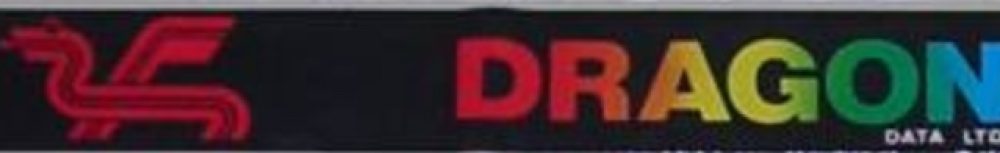For my dragon adventure game, i need to build a ‘maze’. The NetLogo screen itself is an ok size, but if i want playable characters suitable for a video game, i need to use more space.
Firstly, i designed my simple maze on pen and paper.
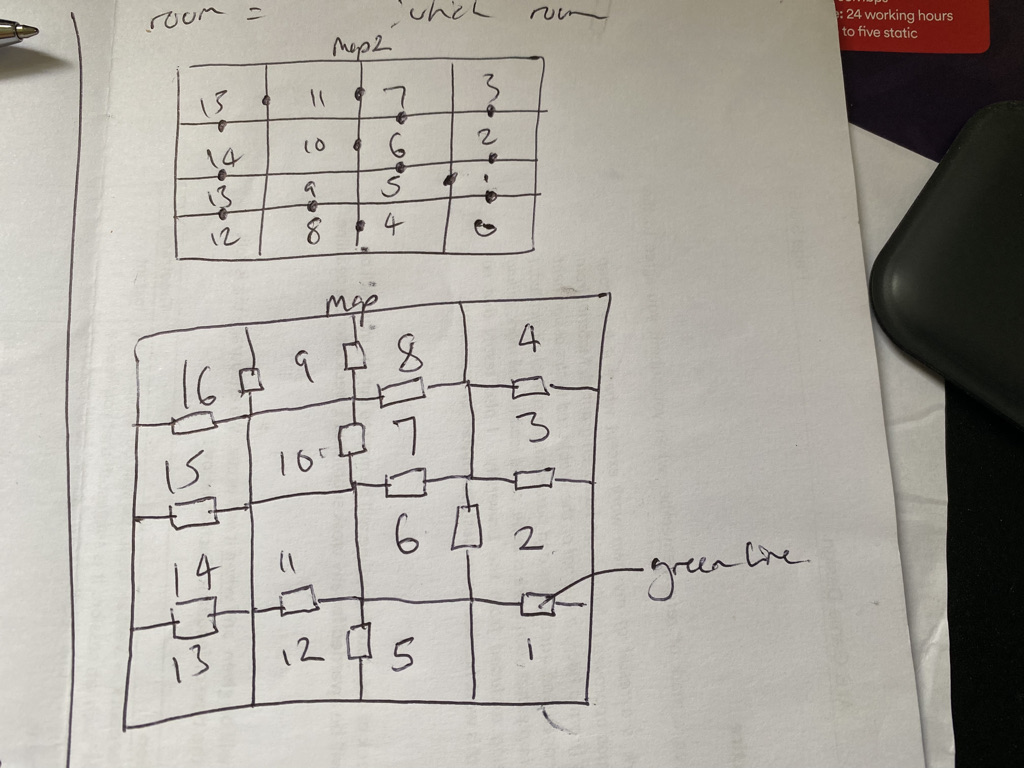
As you can see I started with a 4×4 grid counting from 1, but the NetLogo array function counts from 0, so i redid the map starting from 0. This becomes significant when building the array.
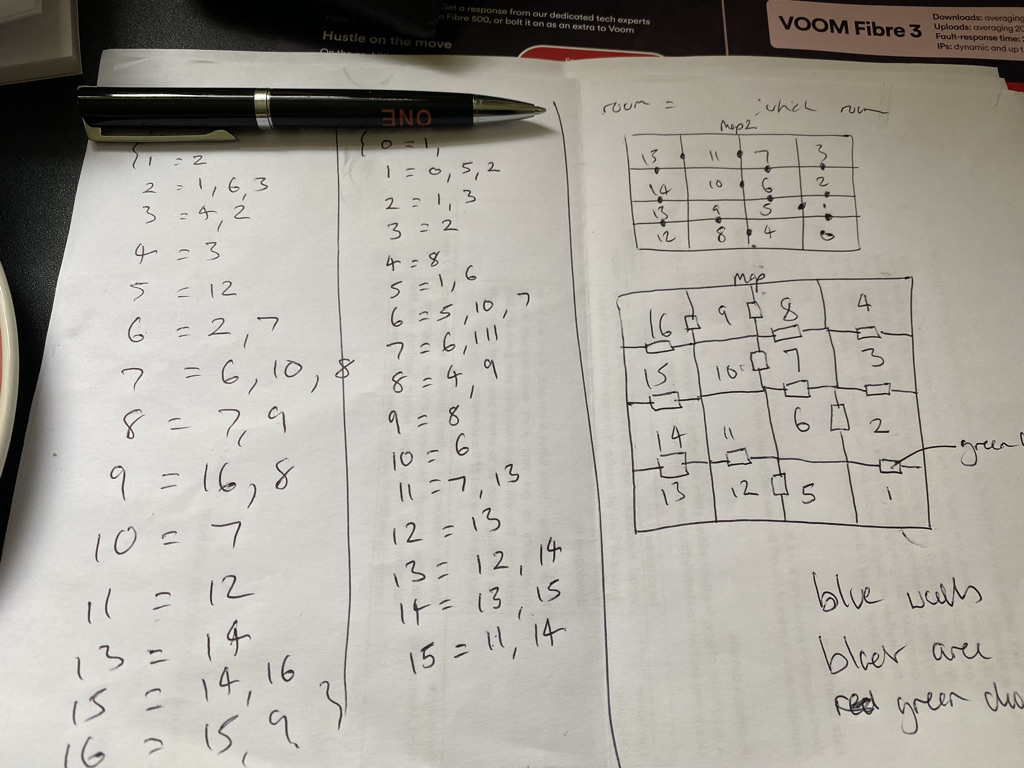
So having completed the array for the maze and the interconnecting rooms, I explored how to code this in NetLogo.
Firstly, I found some pseudo code, this time based on python as I have programming experience of it
;map = {'corridor':['room1','room2'],'room1':['corridor'],'room2':['corridor'] - python methodSo in the python, it defines two rooms and corridor, with how they are connected. This is great for a text based adventure, i want to keep it simpler and not really name the rooms, just from my physical map know which rooms are, so reduced that to numbers.
I started with following the array example from the NetLogo dictionary, adjusting for the amount of rooms i needed (16).
let a array:from-list n-values 16 [0] ; init array a with 16 values of 0So my room ‘0’ connects to room ‘1’, and room ‘1’ connects to ‘0, 5, 2’
array:set a 0 "1"
array:set a 1 "0,5,2"
As I am testing, i want to see the value of the array in the console as well.
print aTo make this work in NetLogo i need to create the ‘setup’ button and assign to a routine, so i create the ‘setup’ button from the ‘add’ item menu, and give it the routine ‘setup’
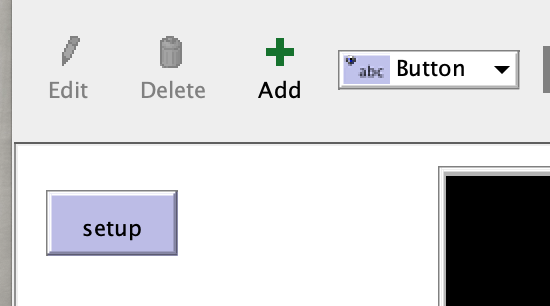
I then wrap the array creation in a the standard function, not forgetting to add the array extension.
extensions [array]
to setup
let a array:from-list n-values 16 [0] ; init array a with 16 values of 0
array:set a 0 "1"
array:set a 1 "0,5,2"
print a
end
I can then run the setup procedure, which will output the array
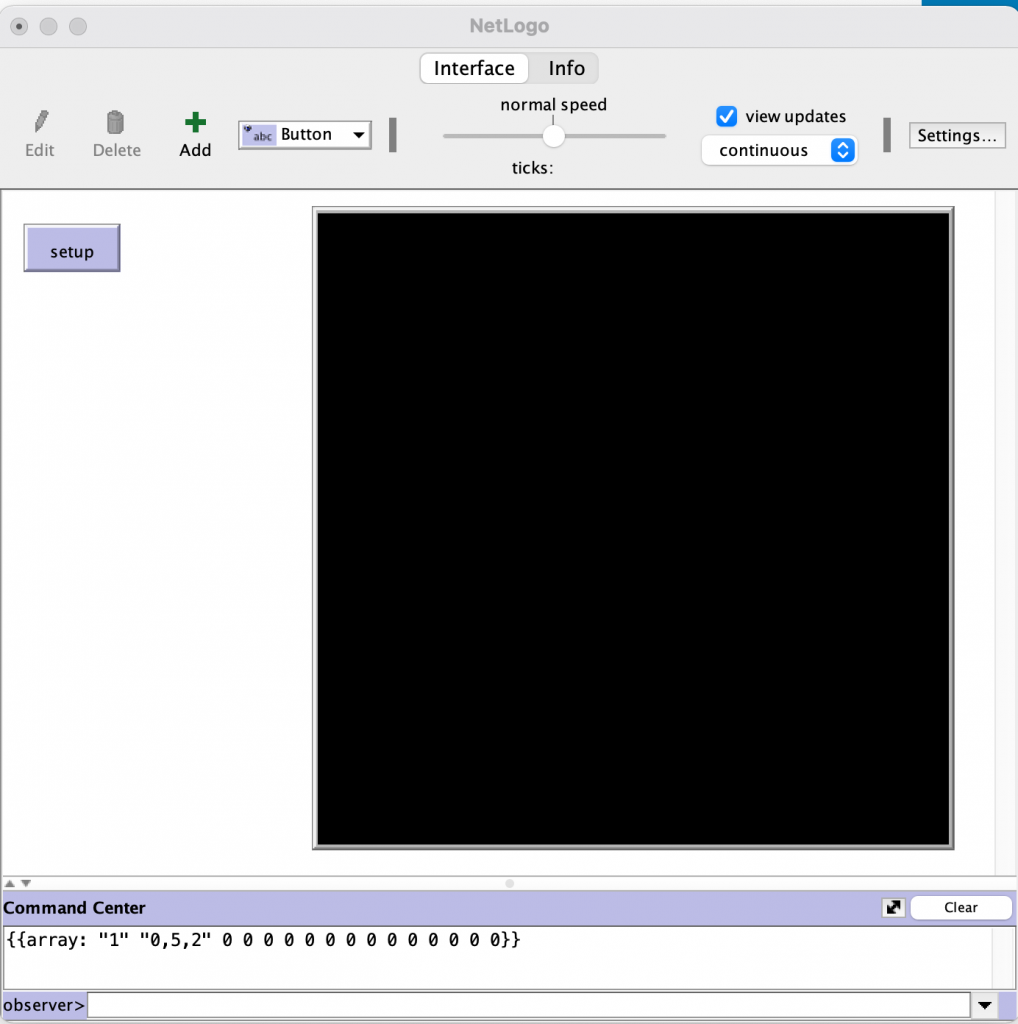
So I can see that my array is getting populated, i will be able to use the values in an index to draw the relevant rooms.
The completed array
extensions [array]
to setup
let dungeon array:from-list n-values 16 [0] ; init array a with 16 values of 0
; use this line to copy and paste from
; array:set dungeon n ""
array:set dungeon 0 "1"
array:set dungeon 1 "0,5,2"
array:set dungeon 2 "1,3"
array:set dungeon 3 "2"
array:set dungeon 4 "8"
array:set dungeon 5 "1,6"
array:set dungeon 6 "5,10,7"
array:set dungeon 7 "6,11"
array:set dungeon 8 "4,9"
array:set dungeon 9 "8"
array:set dungeon 10 "6"
array:set dungeon 11 "7,13"
array:set dungeon 12 "13"
array:set dungeon 13 "12,14"
array:set dungeon 14 "13,15"
array:set dungeon 15 "11,14"
print dungeon
endConfirmation output
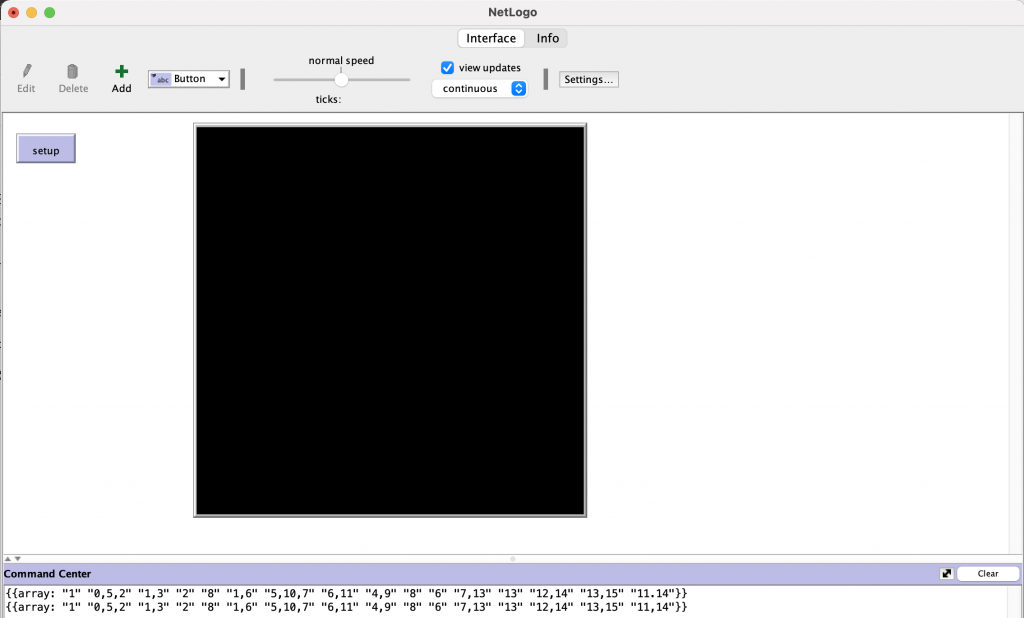
I spotted I had already made a typo on room 15, so I corrected that from 11.14 to 11,15 and my ‘dungeon’ map array was complete !